Say goodbye to paper bills. Switch to online to access your rates and valuation notice anytime on a computer, phone or other mobile device.
Receive your rates notice by email
You can sign up to receive your rates notice by email through our eNotices portal by visiting gleneira.enotices.com.au and clicking Sign up. Once you register you will no longer receive a paper version of that notice.
Register for electronic notices
You will need an email address and a previous rates notice to enter your reference number from the notice.
- Create an account: You can add your property details and view notices issued to you for each property. You will receive an email when a new rates notice is available to view.
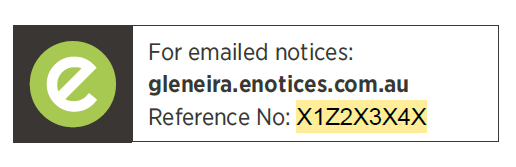
Already have an account?
You can access your past notices at any stage by logging in:
